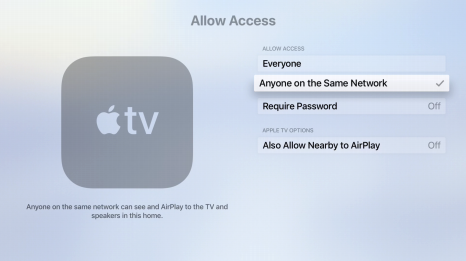- Help Center
- Hardware
- Apple TV
-
ScoreVision Cloud
-
Scorekeeper Apps
- Badminton Scorekeeper App
- Baseball Scorekeeper App
- Basketball Scorekeeper App
- Football Scorekeeper App
- Hockey Scorekeeper App
- Lacrosse Scorekeeper App
- Rugby Scorekeeper App
- Soccer Scorekeeper App
- Tennis Scorekeeper App
- Universal Scorekeeper App
- Volleyball Scorekeeper App
- Water Polo Scorekeeper App
- Wrestling Scorekeeper App
- General Scorekeeping
-
Producer App
-
Fan App
-
SV Capture App
-
Digital Media
-
Hardware
-
Game Day
Changing Privacy Airplay Settings on Apple TV
Changing the AirPlay privacy settings on your Apple TV will prevent unwanted devices (i.e. students' phones) from being able to display on your ScoreVision boards.
1. Select "Settings" on Apple TV.

2. Select "AirPlay."

3. Select "Allow Access."

4. Select "Anyone on the Same Network."