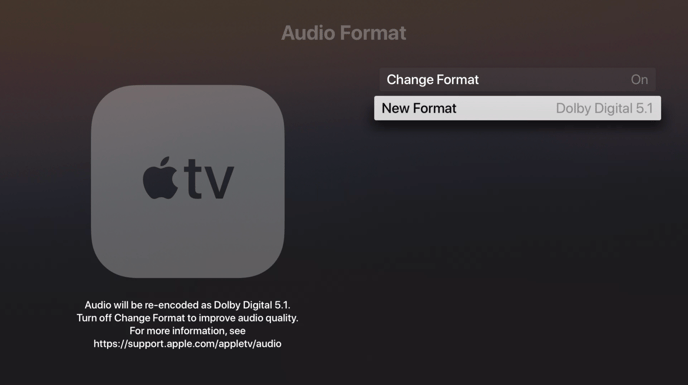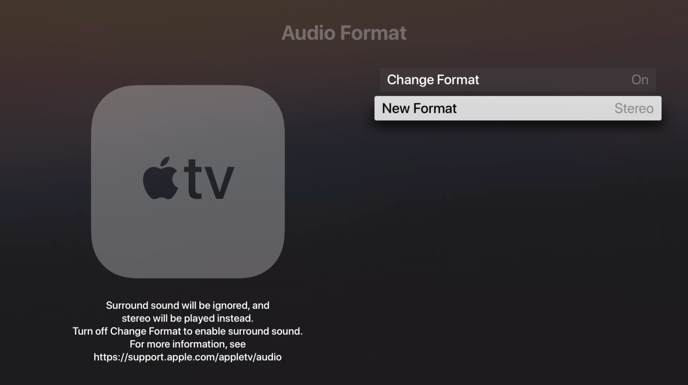- Help Center
- Hardware
- Apple TV
-
ScoreVision Cloud
-
Scorekeeper Apps
- Badminton Scorekeeper App
- Baseball Scorekeeper App
- Basketball Scorekeeper App
- Football Scorekeeper App
- Hockey Scorekeeper App
- Lacrosse Scorekeeper App
- Rugby Scorekeeper App
- Soccer Scorekeeper App
- Tennis Scorekeeper App
- Universal Scorekeeper App
- Volleyball Scorekeeper App
- Water Polo Scorekeeper App
- Wrestling Scorekeeper App
- General Scorekeeping
-
Producer App
-
Fan App
-
SV Capture App
-
Digital Media
-
Hardware
-
Game Day
Changing Audio Format Settings on Apple TV
Changing the Audio Format settings on your Apple TV will allow you to play audio over your sound system. (NOTE: Please see the "Mirror iPad/MacBook through Apple TV" guide for more information on how to connect your iPad to Apple TV)
1. Select "Settings" on Apple TV.
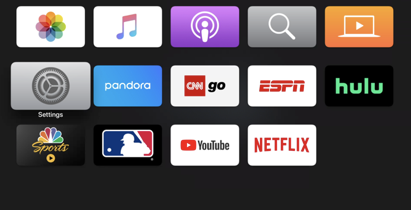
2. Select "Video and Audio."
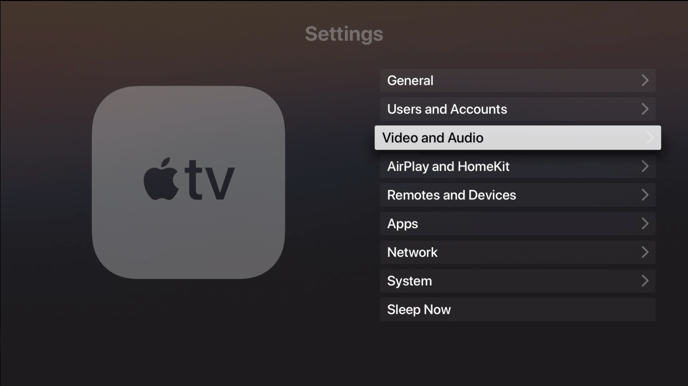
3. Select "Audio Format."
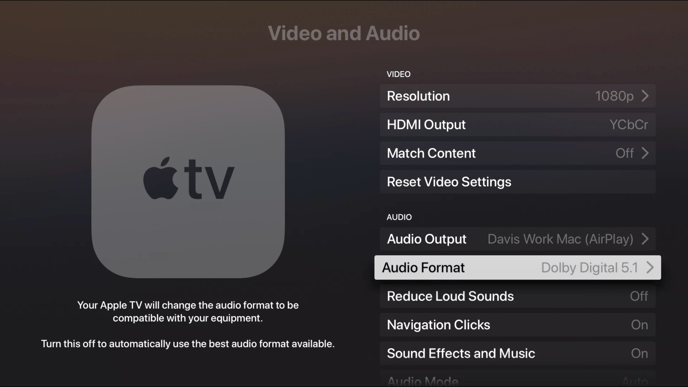
4. Click on "New Format" until it reads "Stereo."