This article explains default seasons in the competition and events section of the ScoreVision Cloud.
A default season is automatically provided for each sport that is available to your organization. Default seasons are intended to be used for team practices or having personnel practice running new media, training scorekeepers, etc. Default seasons are not intended to be used during official scheduled competitions.
Viewing Default Seasons
1. Go to app.scorevision.com and log in to your ScoreVision Cloud account using your credentials. Once logged in, you will be on the dashboard screen. Select COMPETITION AND EVENTS from the control panel on the left side of the window.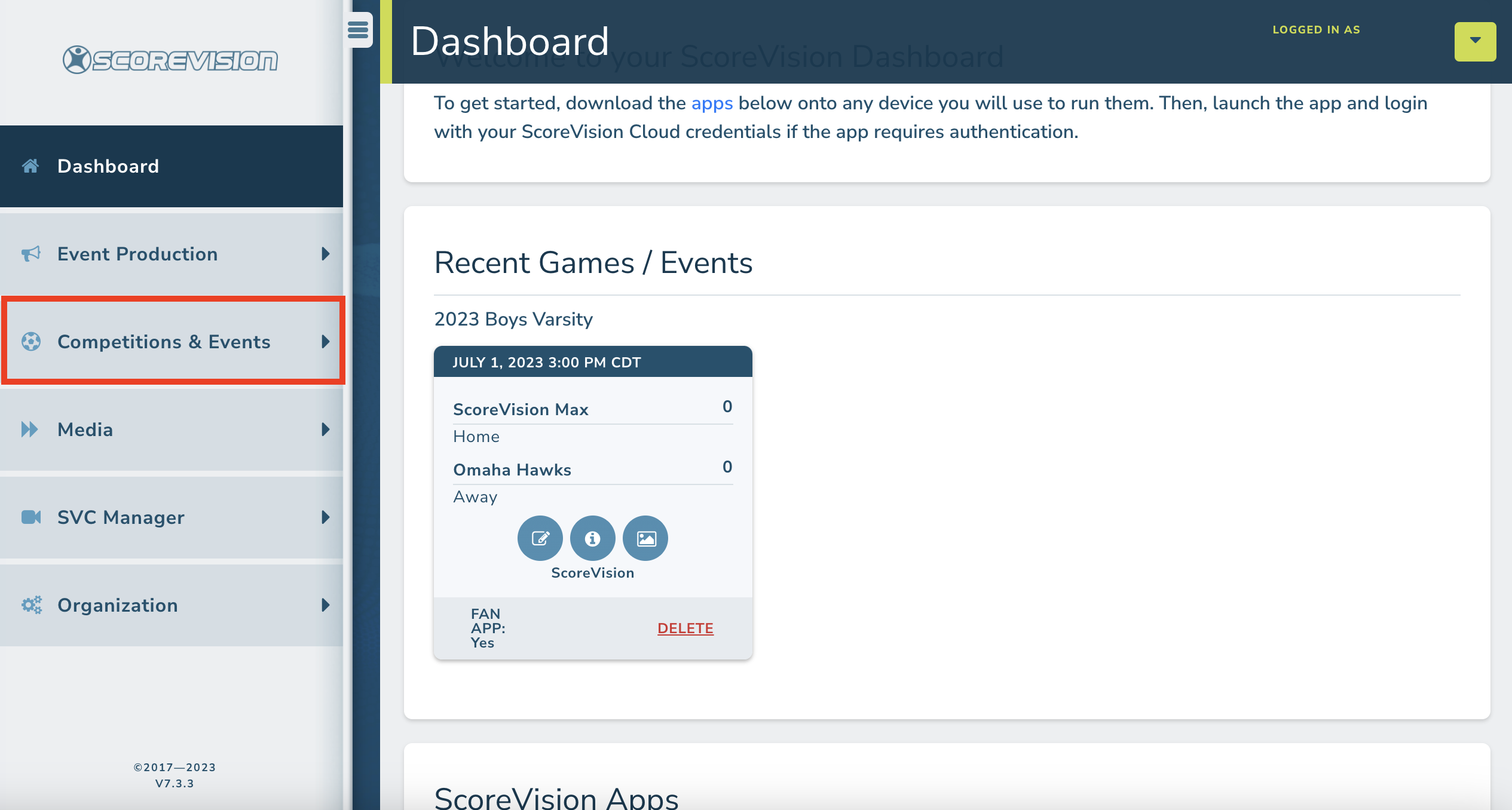
2. Scroll down to click on ADD/VIEW ALL SEASONS.
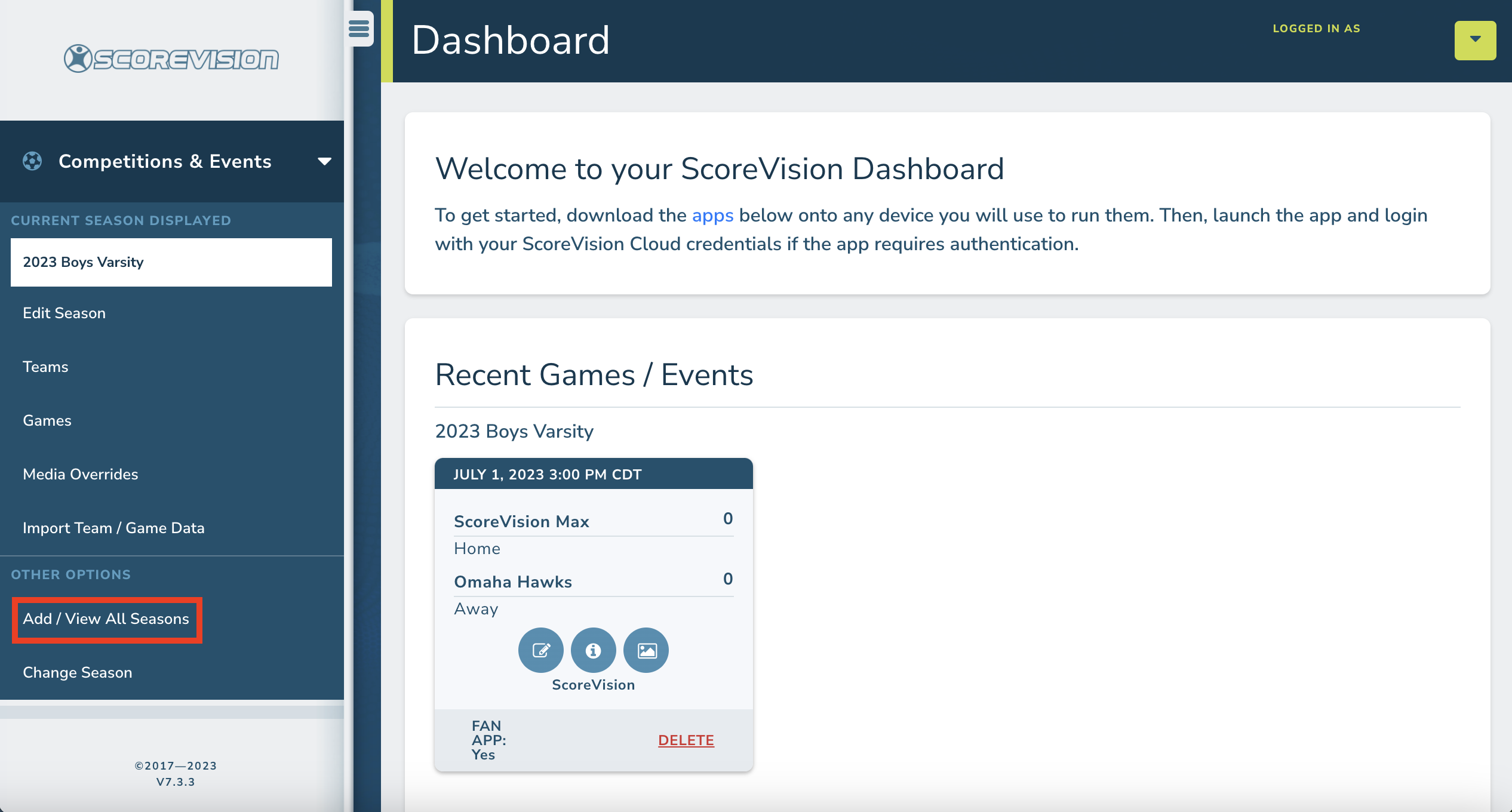
3. Notice that a DEFAULT SEASON/TOURNAMENT is provided for each sport available to your organization. Default seasons can not be deleted like other seasons you've created.
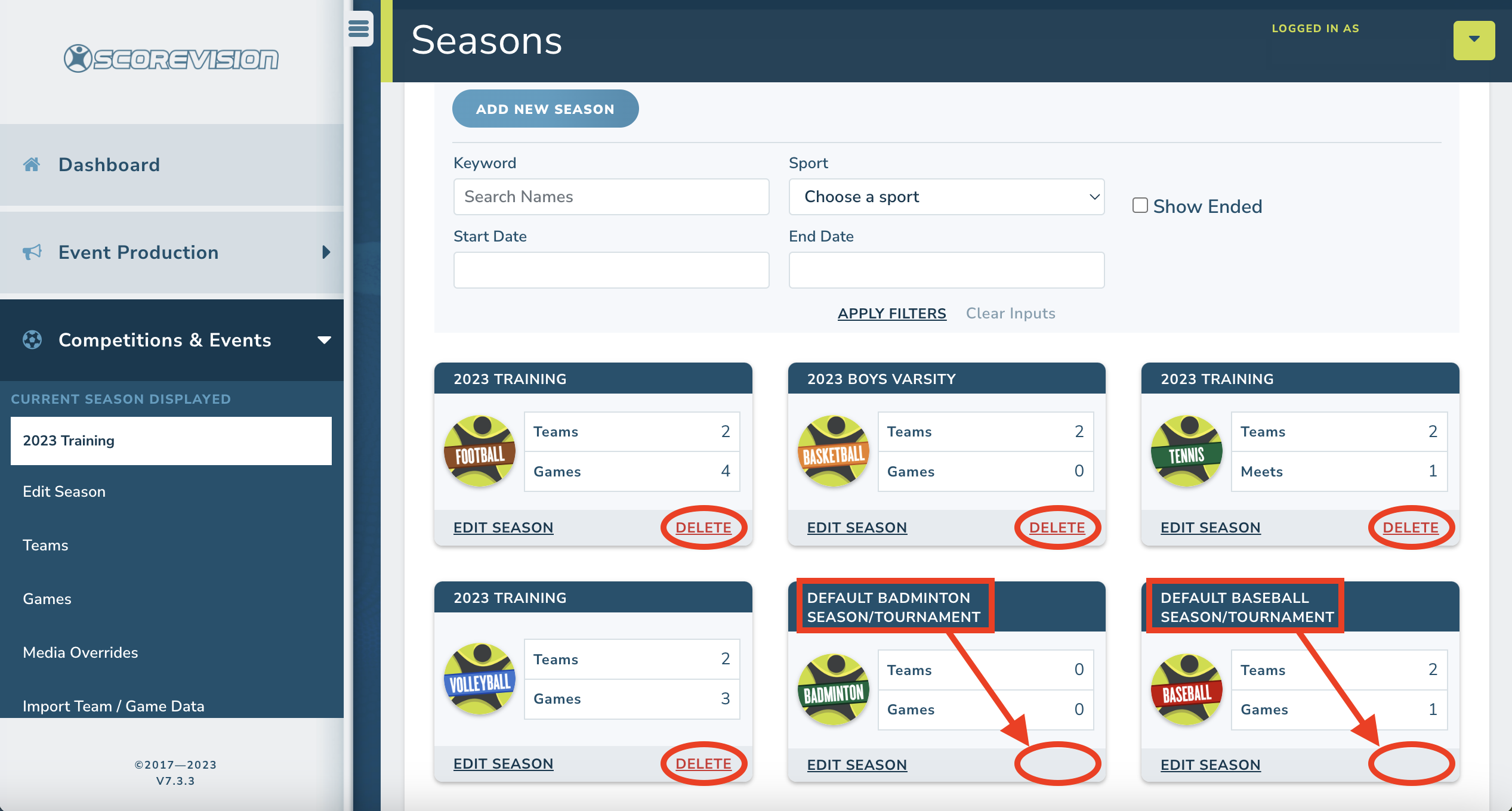
Default seasons can have as many teams and games associated with them as you desire. Keep in mind, however, that games in the default season do not push information to the ScoreVision Fan App and also do not report game stats of any kind to the cloud.
ScoreVision Support Contact Information
If you have any questions or need assistance, our support team is available to help.

