This article provides information about the starter pack resources available in the media section of the ScoreVision Cloud.
Our Starter Pack Resources section is an ever-growing, ever-changing collection of information on how to utilize your display system. Many resources aim to help you get started but we encourage you to return to this section periodically to explore new content as it becomes available.
Navigating to the Starter Pack Resources
1. Go to app.scorevision.com and log in to your ScoreVision Cloud account using your credentials. Once logged in, you will be on the dashboard screen. Select MEDIA from the control panel on the left side of the window to see the dropdown options.
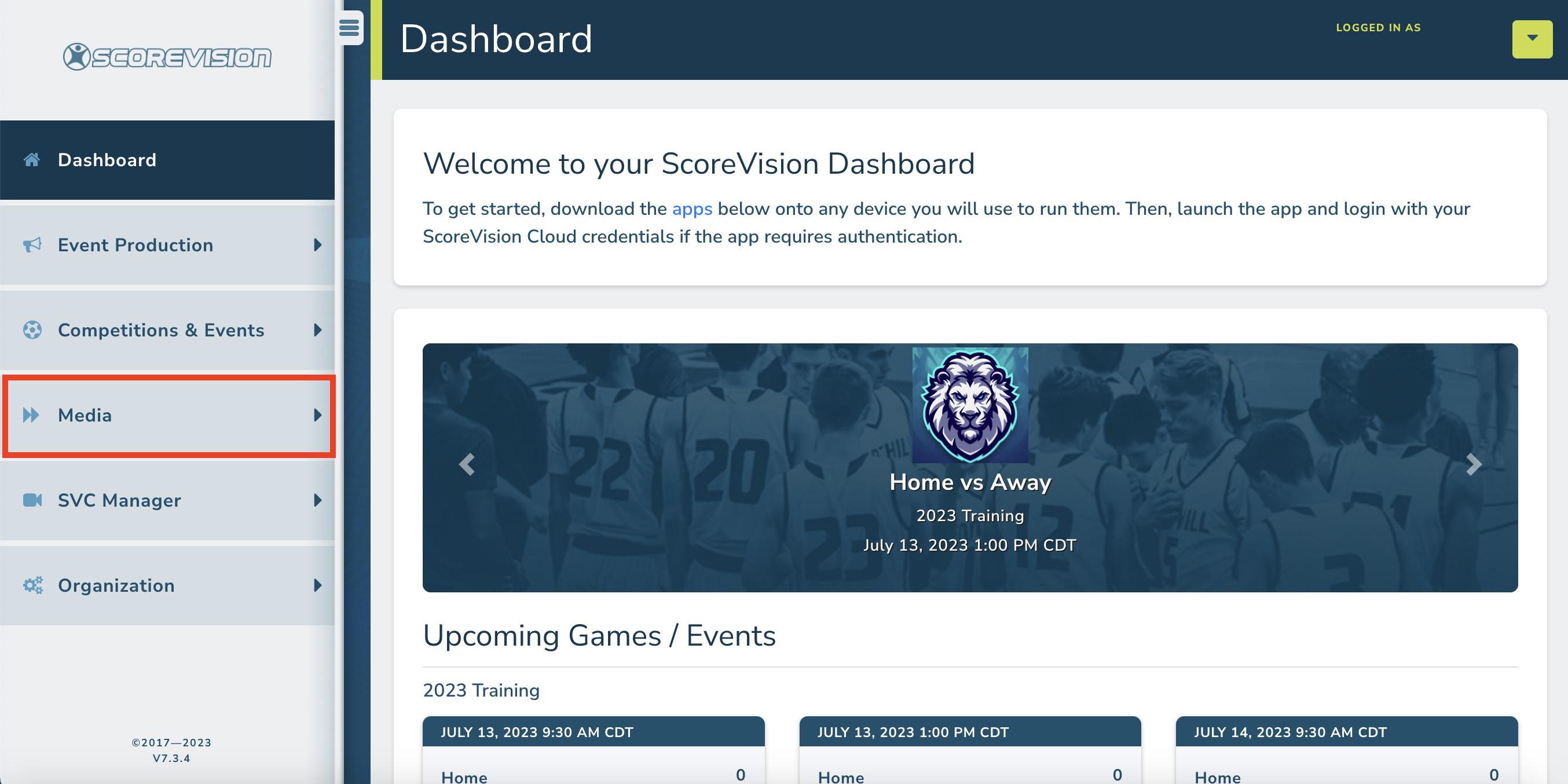
2. From the dropdown options, click on RESOURCES under the prepared media heading. This opens the Starter Pack Resources in the main window which provides a starting point of guides and templates to explore digital content creation and sports media production. 
Starter Pack Resources
The resources included in this section are as follows: ScoreVision Knowledge Base, ScoreVision User Guides, Best Practices Guide, Digital Media Specification Guide, Ad Specification Guide, Brand Wrapper Builder Templates, ScoreVision Creative Library, and a Breast Cancer Awareness Month Package.
1. ScoreVision Knowledge Base is a collection of articles on how to use different components of your system. Click on EXPLORE ARTICLES to open the Knowledge Base and navigate to information you would like to review.


2. ScoreVision User Guides are similar to our Knowledge Base articles but relate to our newest features so that guides can be located quickly and easily.


3. Our Best Practices Guide can be downloaded for tips on producing vibrant, effective graphics and videos for your LED display. The guide contains tips for choosing designs, colors, photography, videography and audio. It also explains acceptable file formats and compression specs, how to export, and raster vs. vector images.

4. Digital Media Specification Guides, Ad Specification Guide, and Brand Wrapper Builder Templates are downloadable resources. The Digital Media Specification Guide will give you information specific to the size of your display while the Ad Specification Guide will be more general information. The Brand Wrapper Builder Templates are Photoshop files to help create eye-catching brand wrappers for your system. ScoreVision provides files to get you started but we encourage you to create your own as well. This guide (as well as training from our support team) will help you do that.
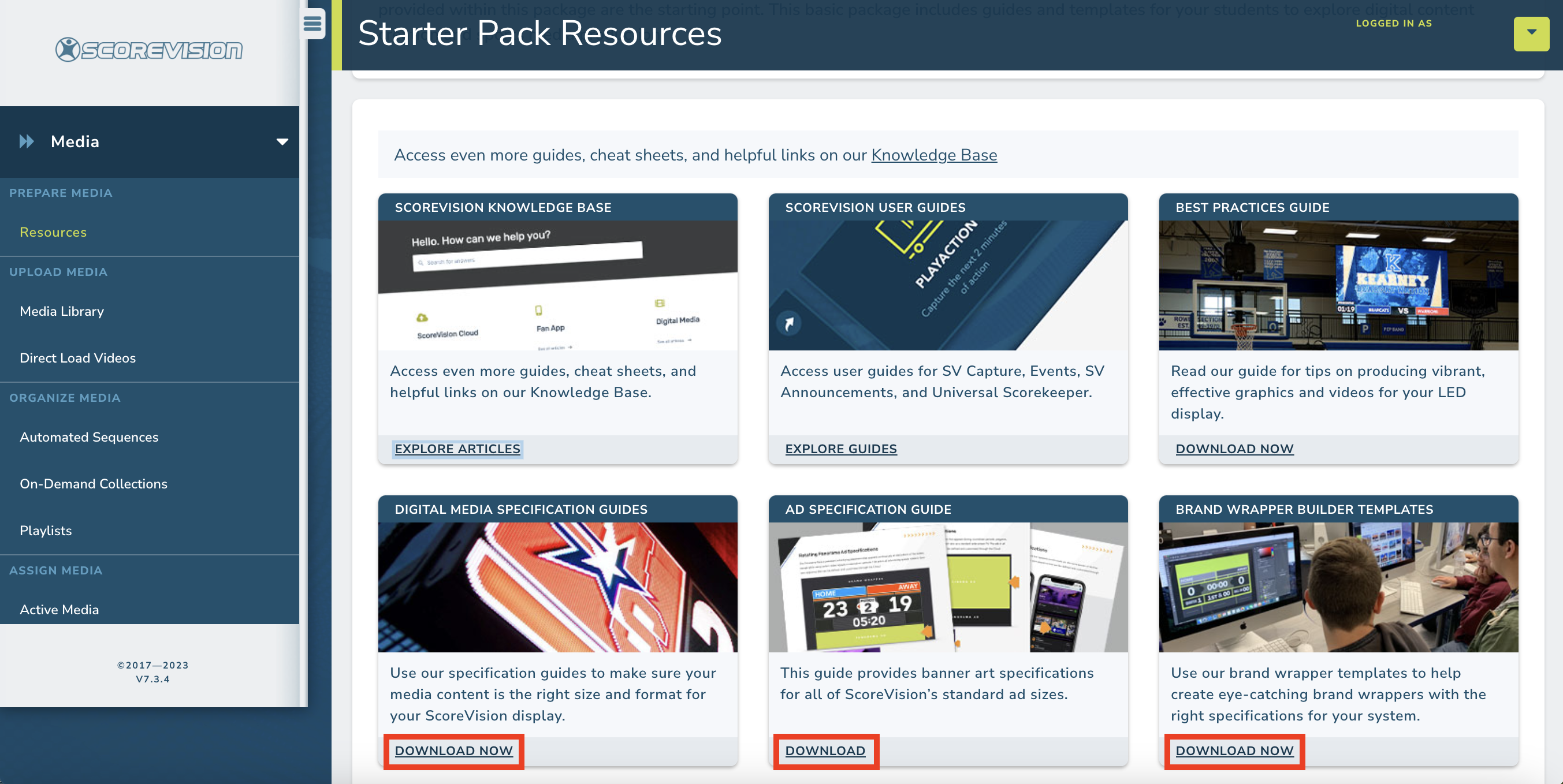
5. Digital Ad Banner Builder Templates are Photoshop templates available to help create ad banners. The Brand Wrapper Builders Tutorial is a video tutorial to help you learn how to use your Brand Wrapper Builder Templates. The Fan App Promotional Kit contains free graphics and materials to promote your ScoreVision Fan App to your fans.
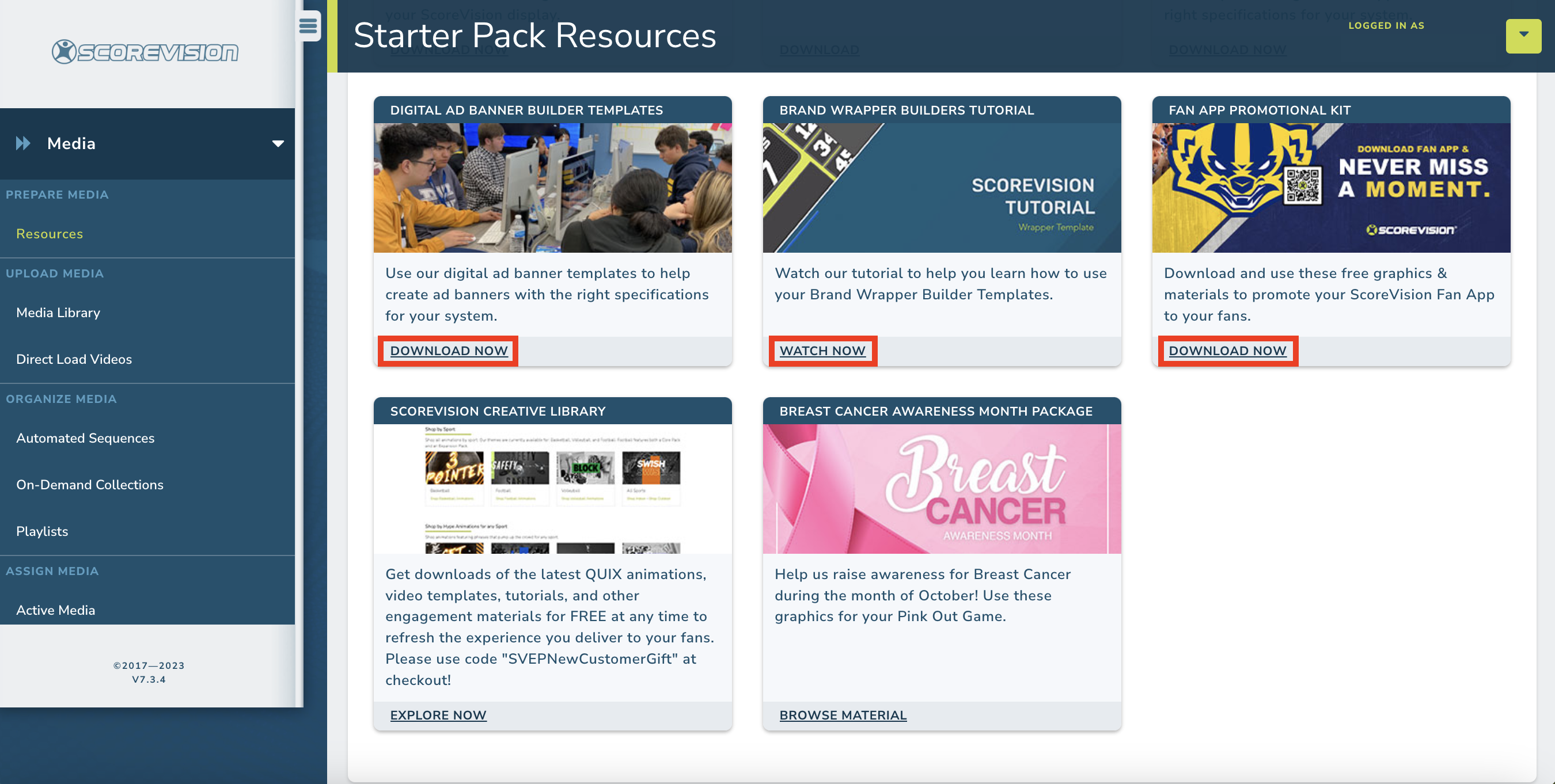
6. Explore the ScoreVision Creative Library to download the latest QUIX animations (such as "Make some noise!" or "Touchdown!"), video templates, tutorials, and other engagement materials. Many of these resources are available for free but others are for purchase. Utilize the coupon code as a free gift on your first package.


7. Featured packages, such as our Breast Cancer Awareness Month Package, are available in the resources section. Click on BROWSE MATERIAL to see advertisements and wrappers available within this theme.


Remember, the resource section is ever-growing and changing so we encourage you to visit periodically so that you don't miss anything.
ScoreVision Support Contact Information
If you have any questions or need assistance, our support team is available to help.

