This article explains how to ensure accuracy of the location in the Organization section in your ScoreVision Cloud.
Having a location accurately listed for your organization is helpful for several reasons - one is to ensure fans connect to your proper teams in Fan App. The location is typically confirmed during your initial trainings but the information below will help you see how to confirm, edit, or add your location as needed.
Confirming Your Location
1. Go to app.scorevision.com and log in to your ScoreVision Cloud account using your credentials. Once logged in, you will be on the dashboard screen. Select ORGANIZATION from the navigation bar on the left side of the window.
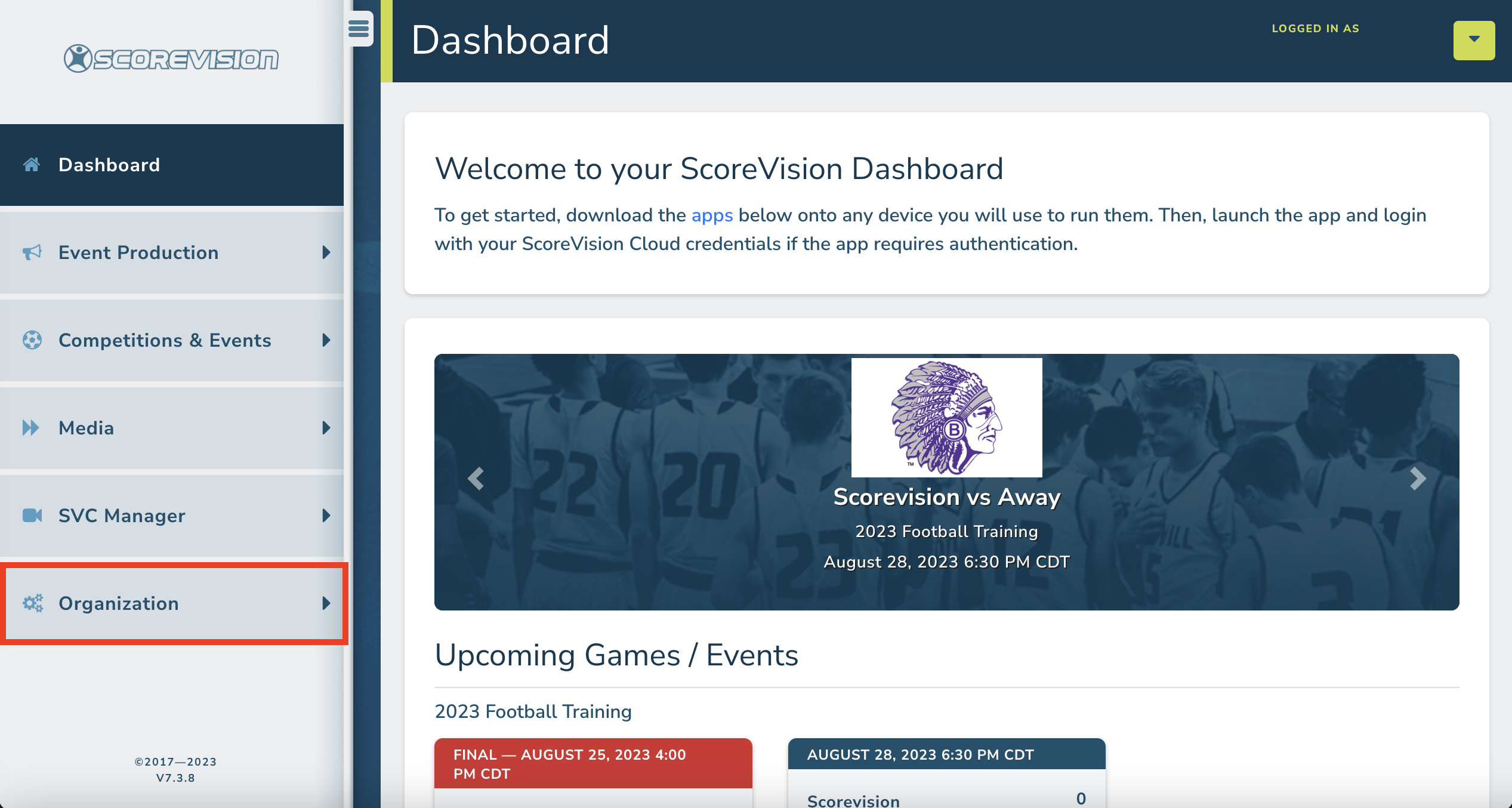
2. Click on LOCATION from the menu options within the Organization tab.
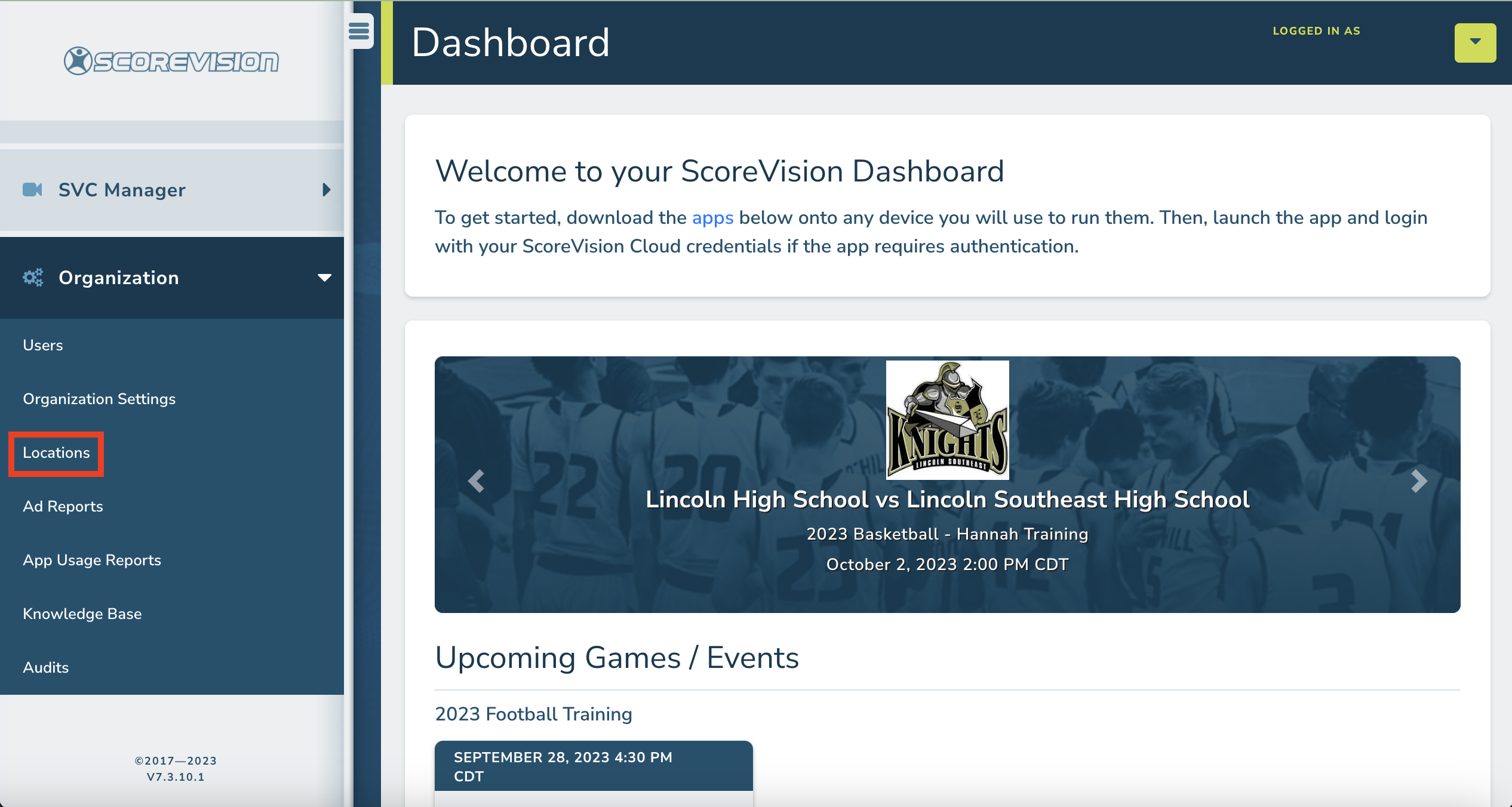
3. Confirm that your school name and address is correctly listed. If no changes are needed, you are finished with this section. If you see an error, click on EDIT and make adjustments as needed. If there is no location listed, click ADD NEW LOCATION.
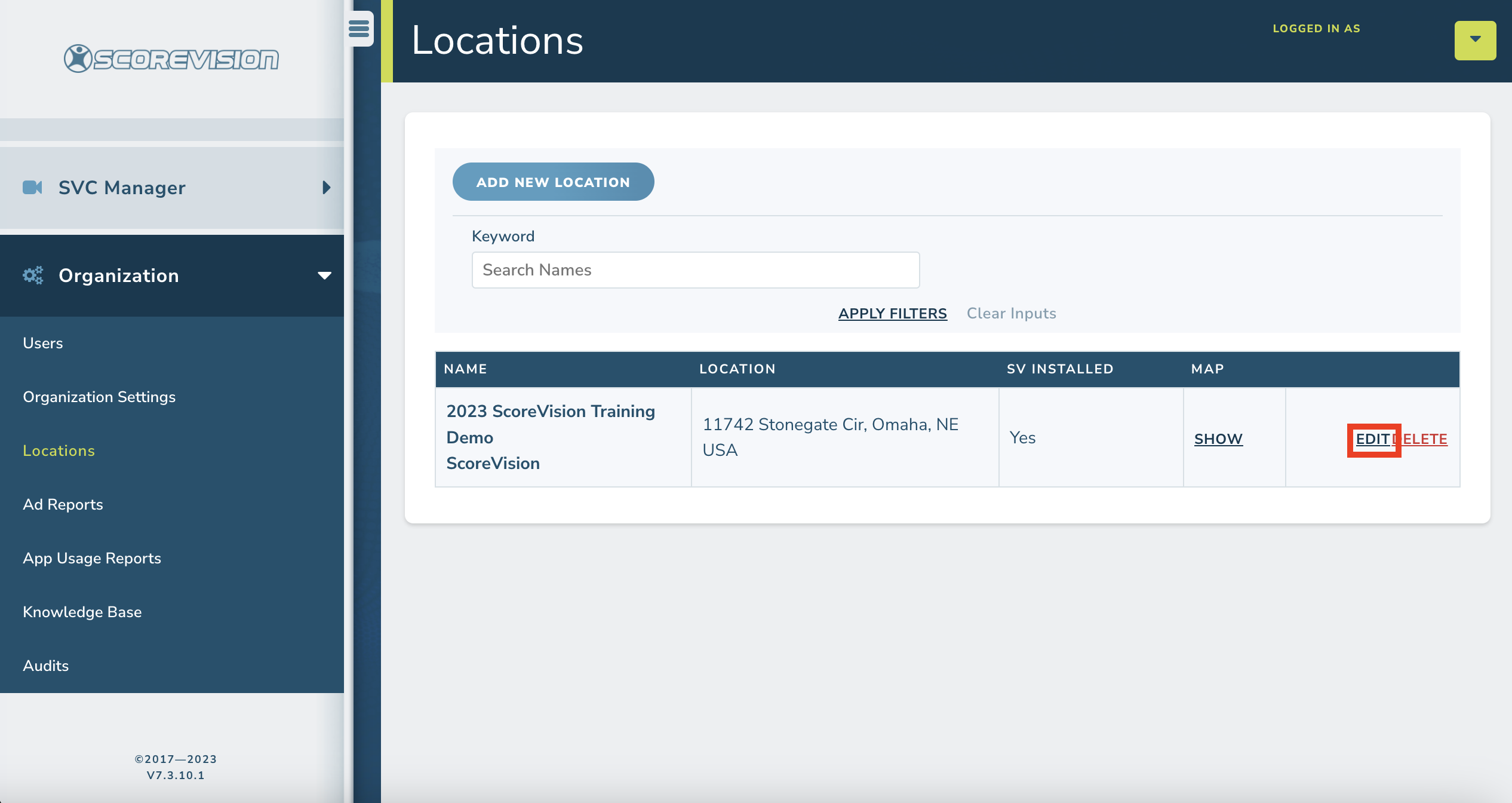
4. If there is no location listed, click ADD NEW LOCATION.
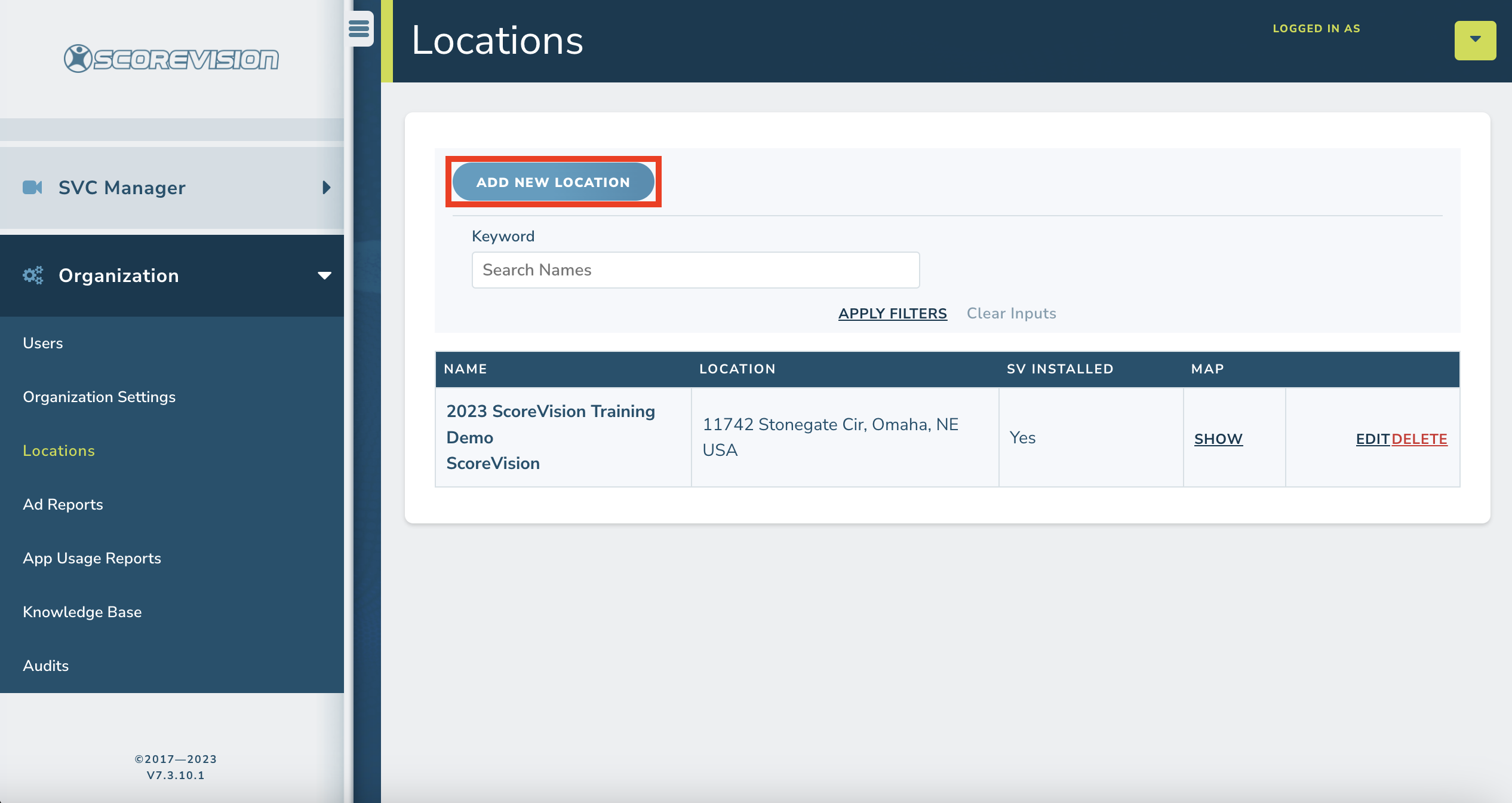
Fill out the fields and then click SAVE at the bottom of the screen.
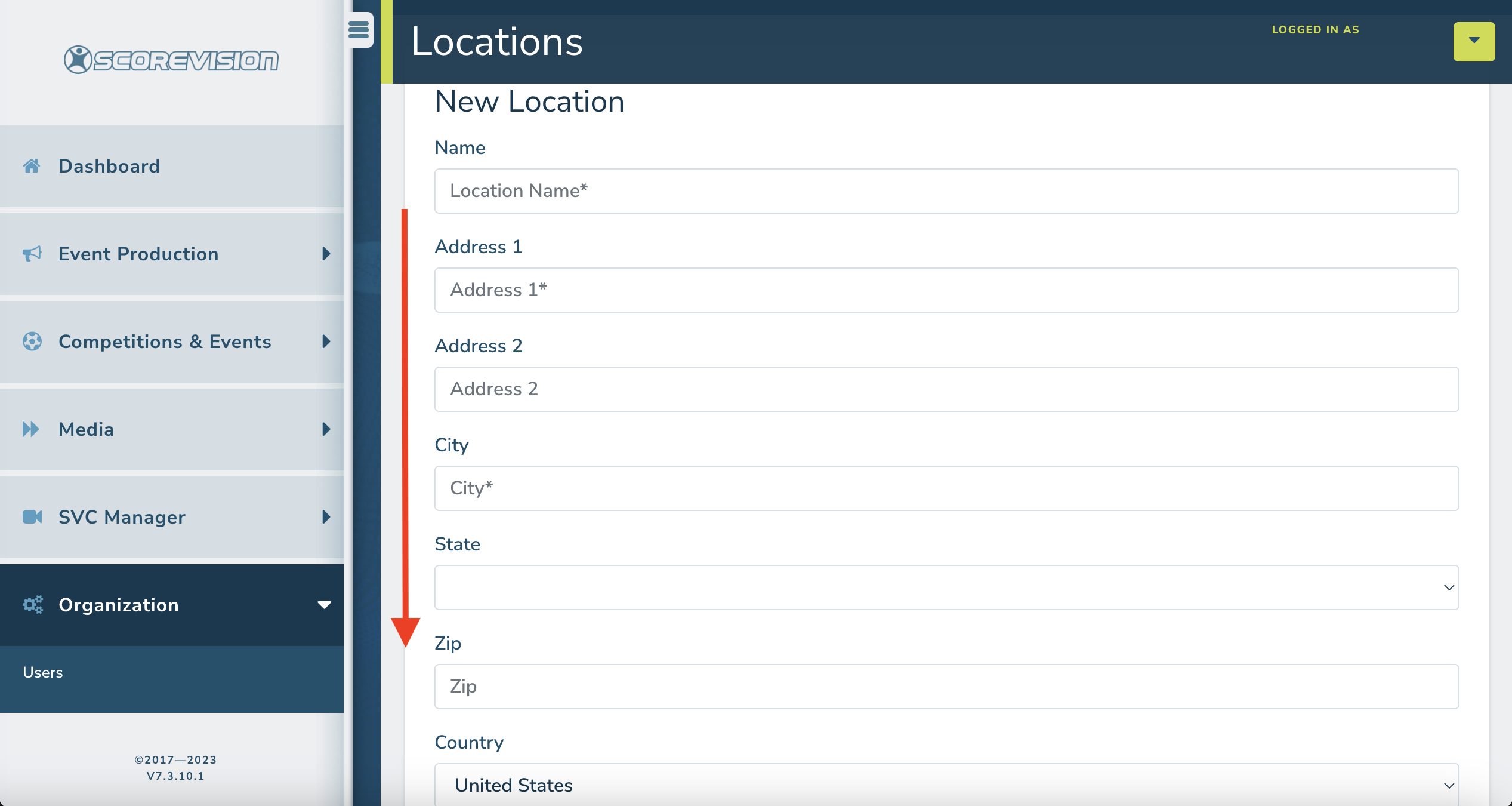
ScoreVision Support Contact Information
If you have any questions or need assistance, our support team is available to help.

