- Help Center
- Fan App
-
ScoreVision Cloud
-
Scorekeeper Apps
- Badminton Scorekeeper App
- Baseball Scorekeeper App
- Basketball Scorekeeper App
- Football Scorekeeper App
- Hockey Scorekeeper App
- Lacrosse Scorekeeper App
- Rugby Scorekeeper App
- Soccer Scorekeeper App
- Tennis Scorekeeper App
- Universal Scorekeeper App
- Volleyball Scorekeeper App
- Water Polo Scorekeeper App
- Wrestling Scorekeeper App
- General Scorekeeping
-
Producer App
-
Fan App
-
SV Capture App
-
Digital Media
-
Hardware
-
Game Day
Adding Hyperlinks to Media
This article explains cloud settings that enable hyperlinks on media and advertisement spots to be displayed in Fan App.
Hyperlink Media to Display in Fan App
1. Fan App media can be linked to a web address for fans to click on when viewing the media within the app. To set a link, navigate to the uploaded media in your Media Library. Then click LINK.
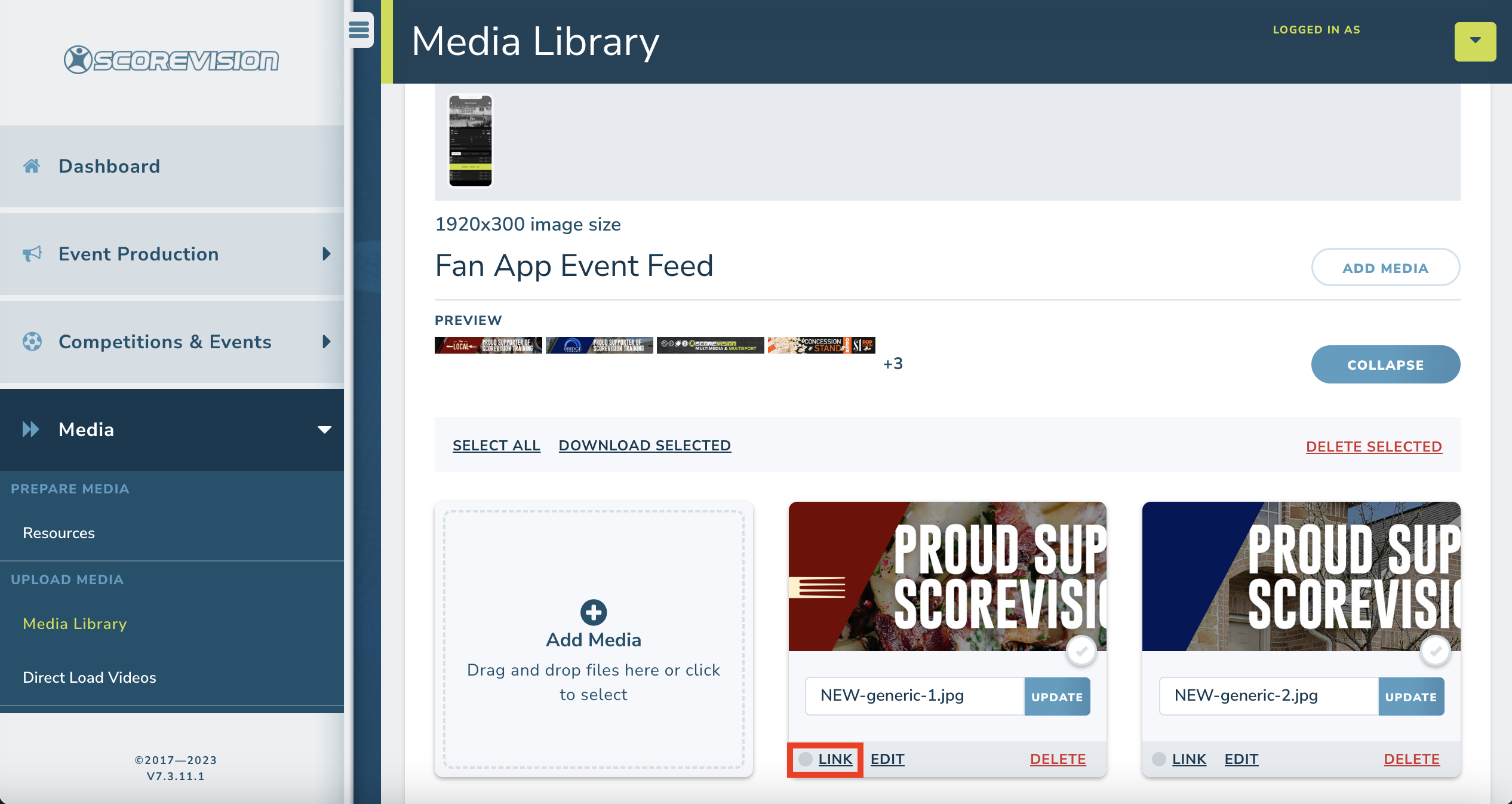
2. Enter the URL information to the link out of Fan App. Then click SAVE.
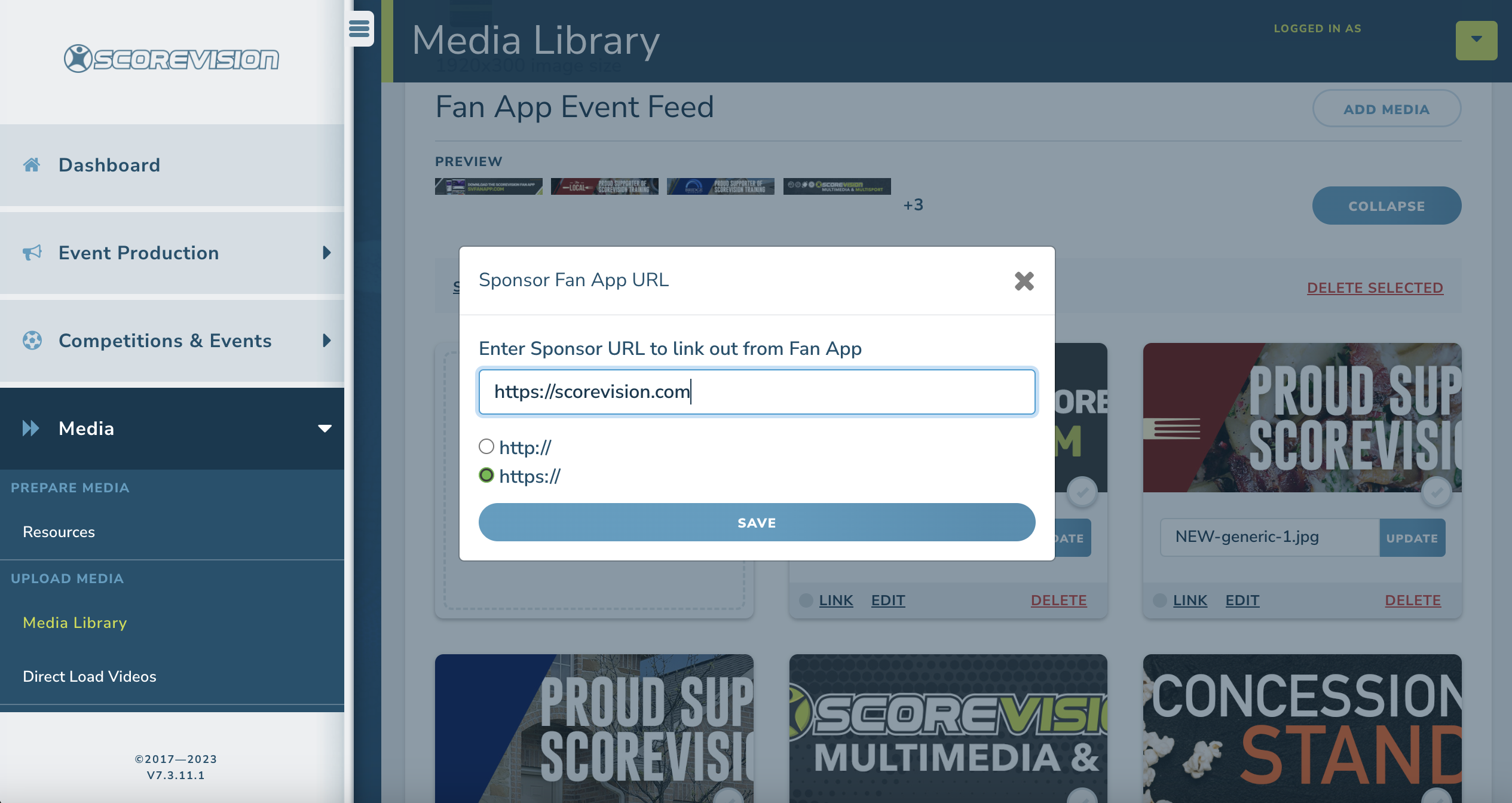
3. When a link has been successfully set, the circle to the left of the word LINK turns green.
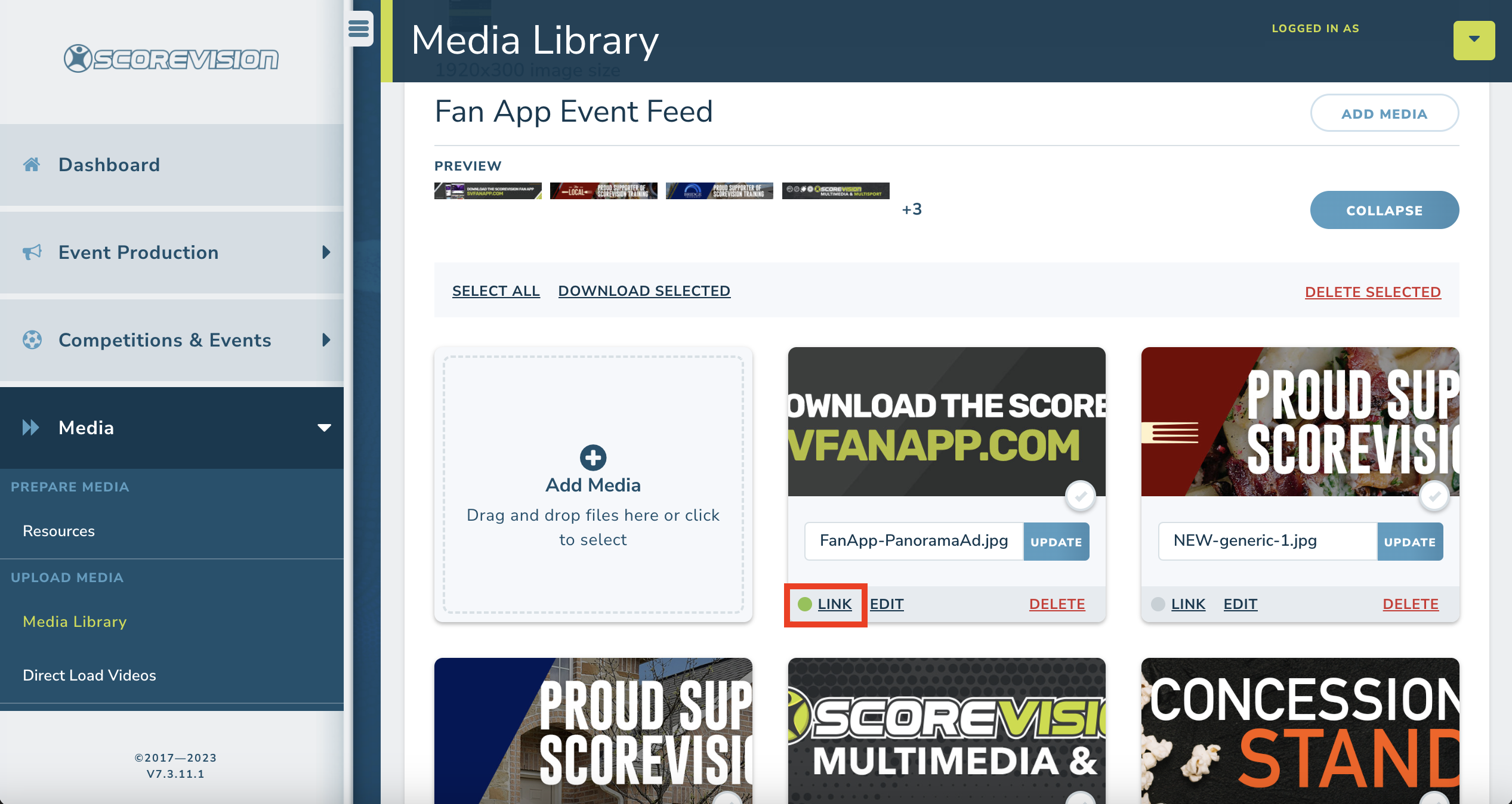
ScoreVision Support Contact Information
If you have any questions or need assistance, our support team is available to help.

