- Help Center
- Producer App
- Dashboard
-
ScoreVision Cloud
-
Scorekeeper Apps
- Badminton Scorekeeper App
- Baseball Scorekeeper App
- Basketball Scorekeeper App
- Football Scorekeeper App
- Hockey Scorekeeper App
- Lacrosse Scorekeeper App
- Rugby Scorekeeper App
- Soccer Scorekeeper App
- Tennis Scorekeeper App
- Universal Scorekeeper App
- Volleyball Scorekeeper App
- Water Polo Scorekeeper App
- Wrestling Scorekeeper App
- General Scorekeeping
-
Producer App
-
Fan App
-
SV Capture App
-
Digital Media
-
Hardware
-
Game Day
Download Media
This article explains how to download media in the ScoreVision Producer App.
Media is typically organized and uploaded in the cloud prior to a competition or event. However, situations may arise that require a late addition of media after you have already begun using the Producer App. Once the new media has been uploaded to the cloud, follow the instructions below. NOTE: For more information on how to upload media to the cloud, please
Download Media in Producer
1. From the dashboard, press the MENU button. Then press DOWNLOAD MEDIA.

2. Select the relevant collection on the content bar and your new media will be available.
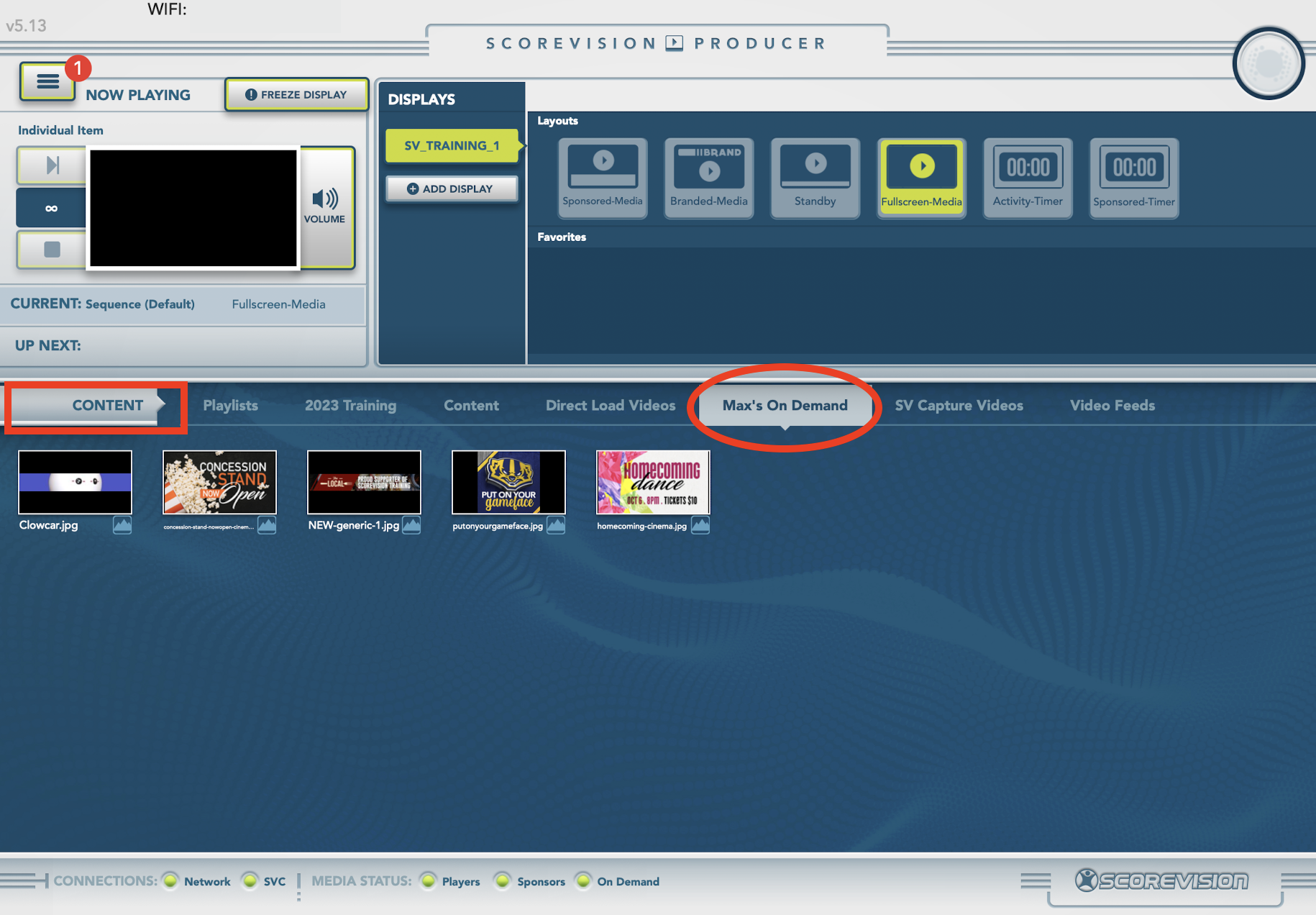
ScoreVision Support Contact Information
If you have any questions or need assistance, our support team is available to help.

