This article explains how to log in and out of the ScoreVision Producer App.
Logging In to Producer
Log in to your Producer App using your ScoreVision credentials. Once your username and password have been entered, press the SIGN IN button.
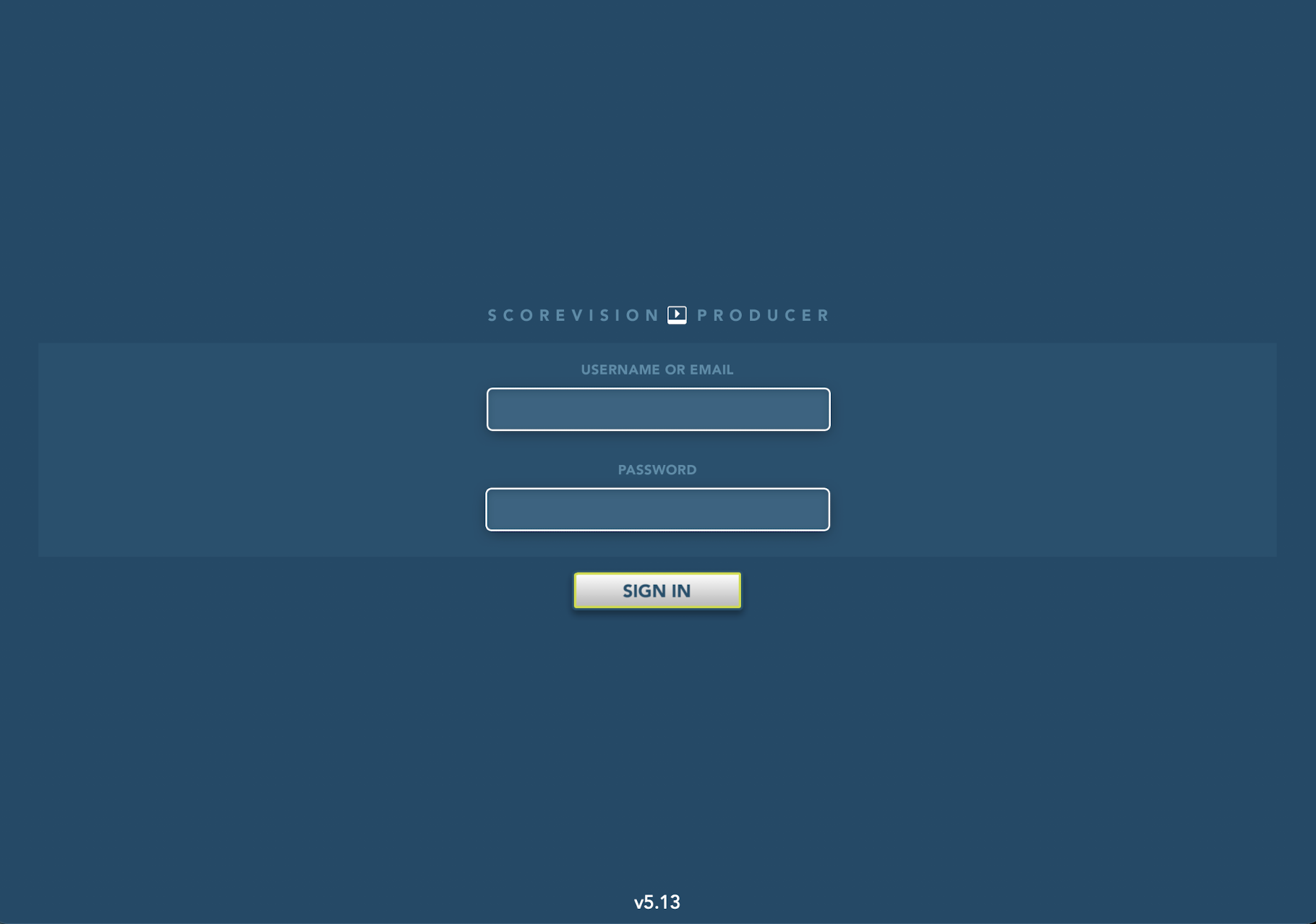
The next screen will ask you to chose a connection and then display the dashboard. More information about these topics can be found in other articles.
Logging Out of Producer
When you are finished with your event and are ready to log out of the app, press the menu button. Then press LOG OUT. This secures your account and sends you back to the log in screen.

ScoreVision Support Contact Information
If you have any questions or need assistance, our support team is available to help.

