This article provides steps on how to adjust volume of your system on the ScoreVision Producer App.
Adjusting Volume
From the dashboard, press the VOLUME button to reveal the slide out volume wing.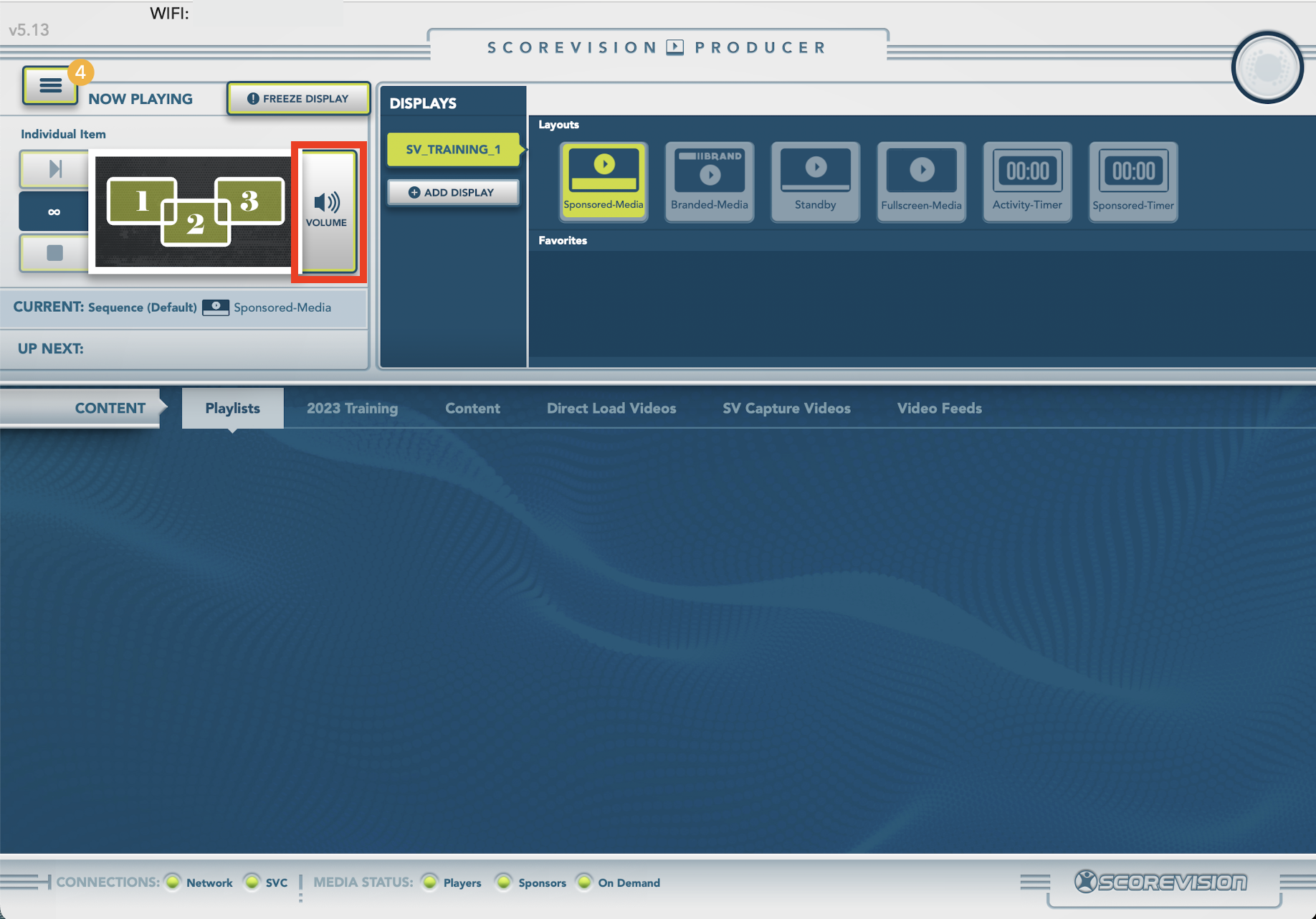
There are three volume sliders to control master volume, buzzer volume, and media volume.

- Master Volume controls all audio coming out of your system. When the master volume is at 0% no sound will come out of your system even if the other sliders are 100%.
- Buzzer Volume controls only how loud the buzzer sounds relative to the Master Volume.
- Media Volume controls how loud media played through the Producer App such as audio of videos, playlists, etc. sounds relative to the Master Volume.
To close the volume slider wing, press on the highlighted volume button.

ScoreVision Support Contact Information
If you have any questions or need assistance, our support team is available to help.

