This article provides steps on how to start a season in the ScoreVision Cloud to prepare for use on the ScoreVision Volleyball Scorekeeper App.
Setting Up a Volleyball Season in the Cloud
1. Log in to the cloud website using your ScoreVision credentials. Click on COMPETITIONS & EVENTS from the menu on the left and then choose ADD/VIEW ALL SEASONS. 

2. Click on ADD NEW SEASON in the main window and choose VOLLEYBALL from the drop-down menu.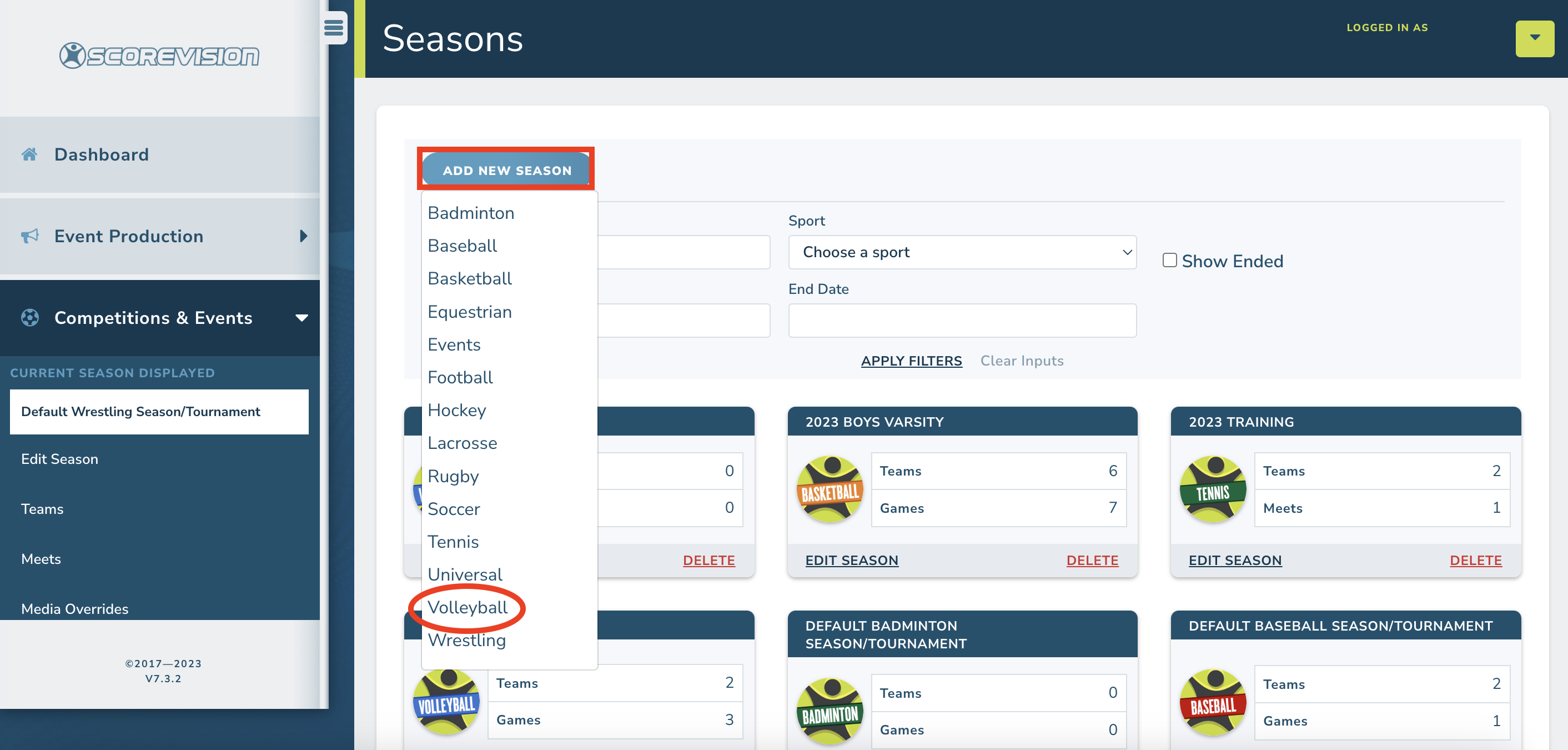
3. Type a name for your season. It is best to create different seasons for each level of play so be specific when naming such as 2023 Varsity Girls, 2023 Boys JV, 2023 Freshmen Girls, etc. Choose a start date and end date, and set the gender. NOTE: We recommend overshooting your end date. Consider pushing the date back to ensure playoffs and state competitions will be concluded.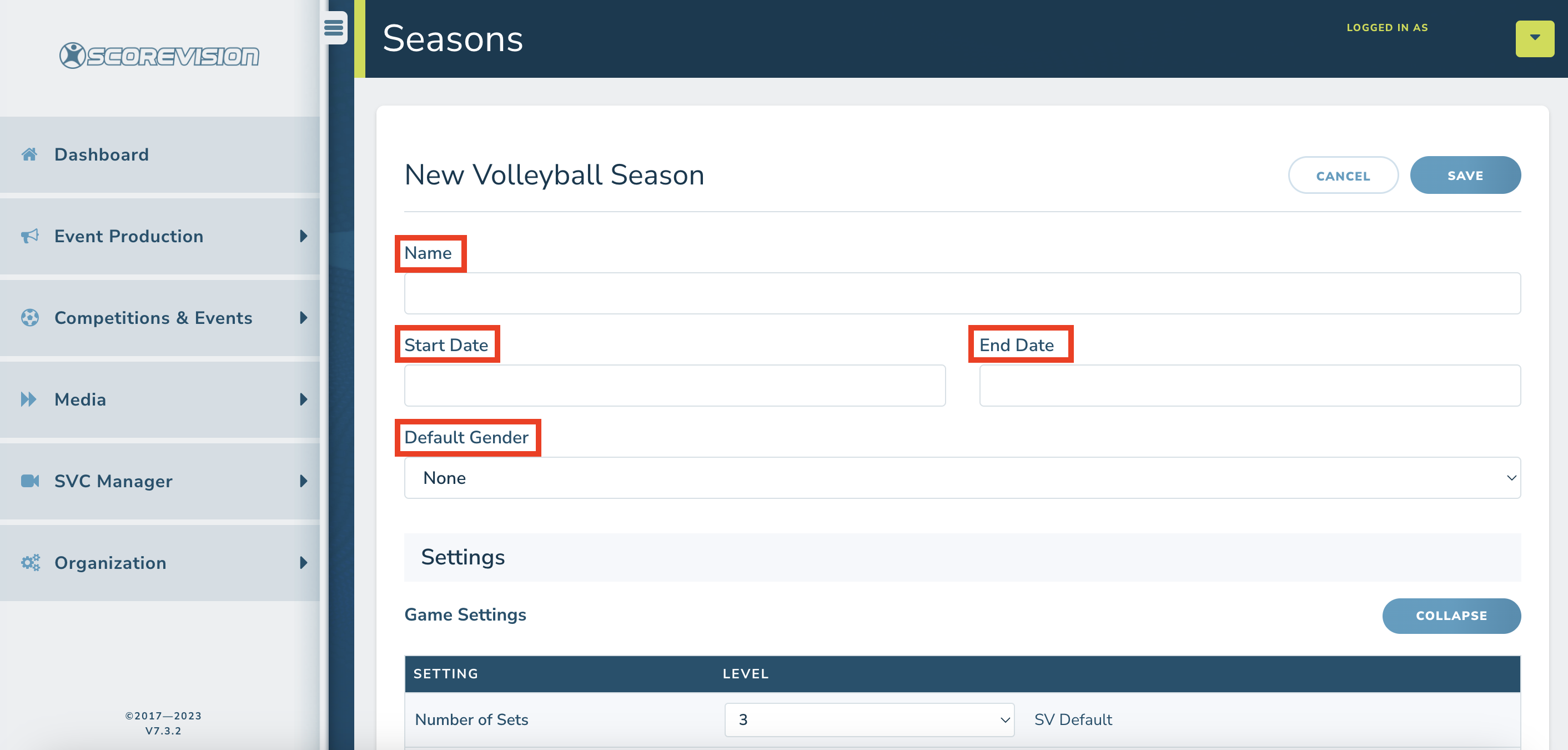
4. Scroll down to view and adjust settings for your season. You can change the number of sets, timeouts allowed, timeout length, points per set, final set points and period break time by clicking on the number to type in a different length if needed. 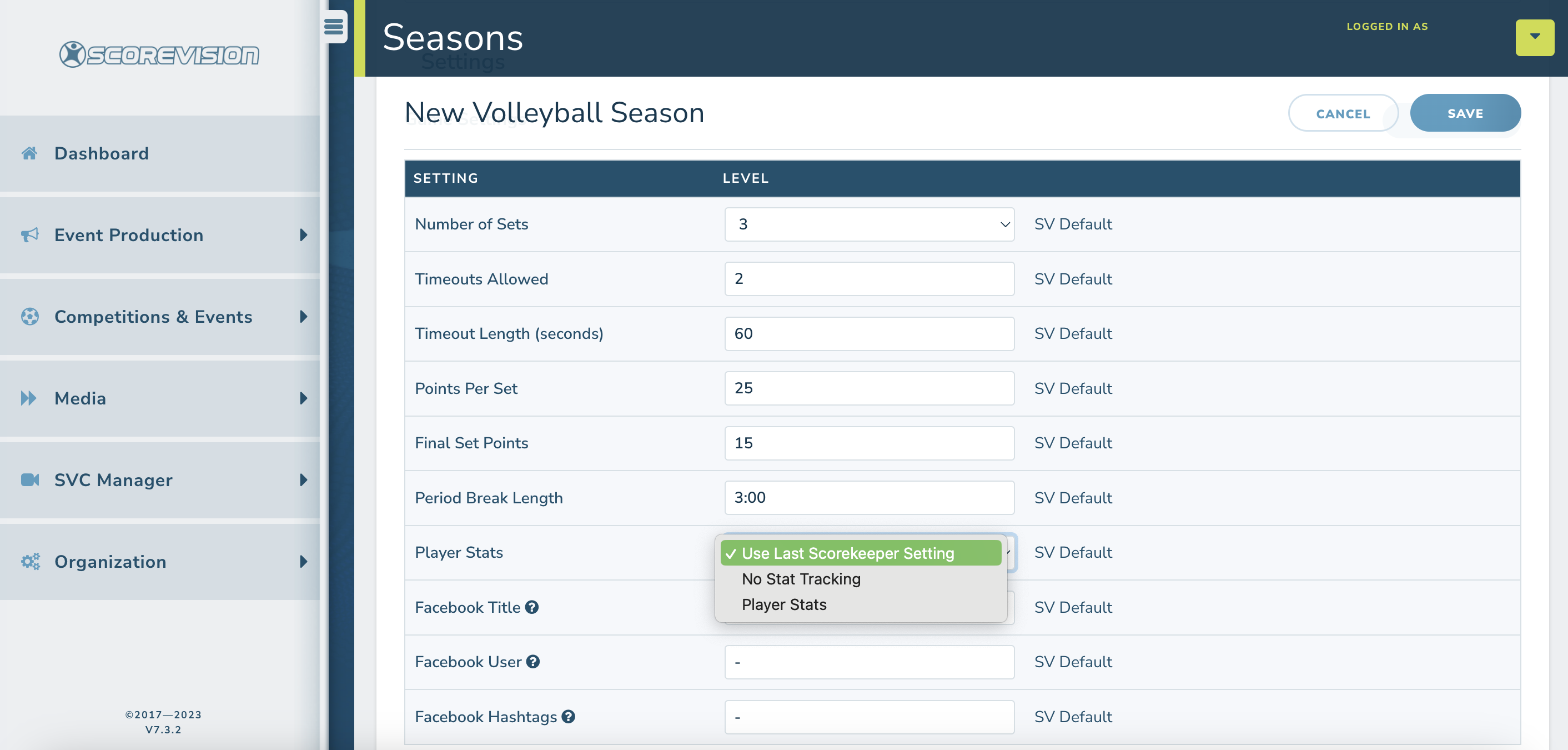 The field labeled Player Stats is where you set the scorekeeping mode. Choose one of the three choices:
The field labeled Player Stats is where you set the scorekeeping mode. Choose one of the three choices:
- Use Last Scorekeeper Setting,
- No Stat Tracking, or
- Player Stats
NOTE: No Stat Tracking will only record points and timeouts. Choose Player Stats if you want to attribute aces, kills, and blocks to individual players on the roster.
5. Enter social media information if you so choose. Then click on the EXPAND buttons to reveal Advanced Settings and Communication Settings. 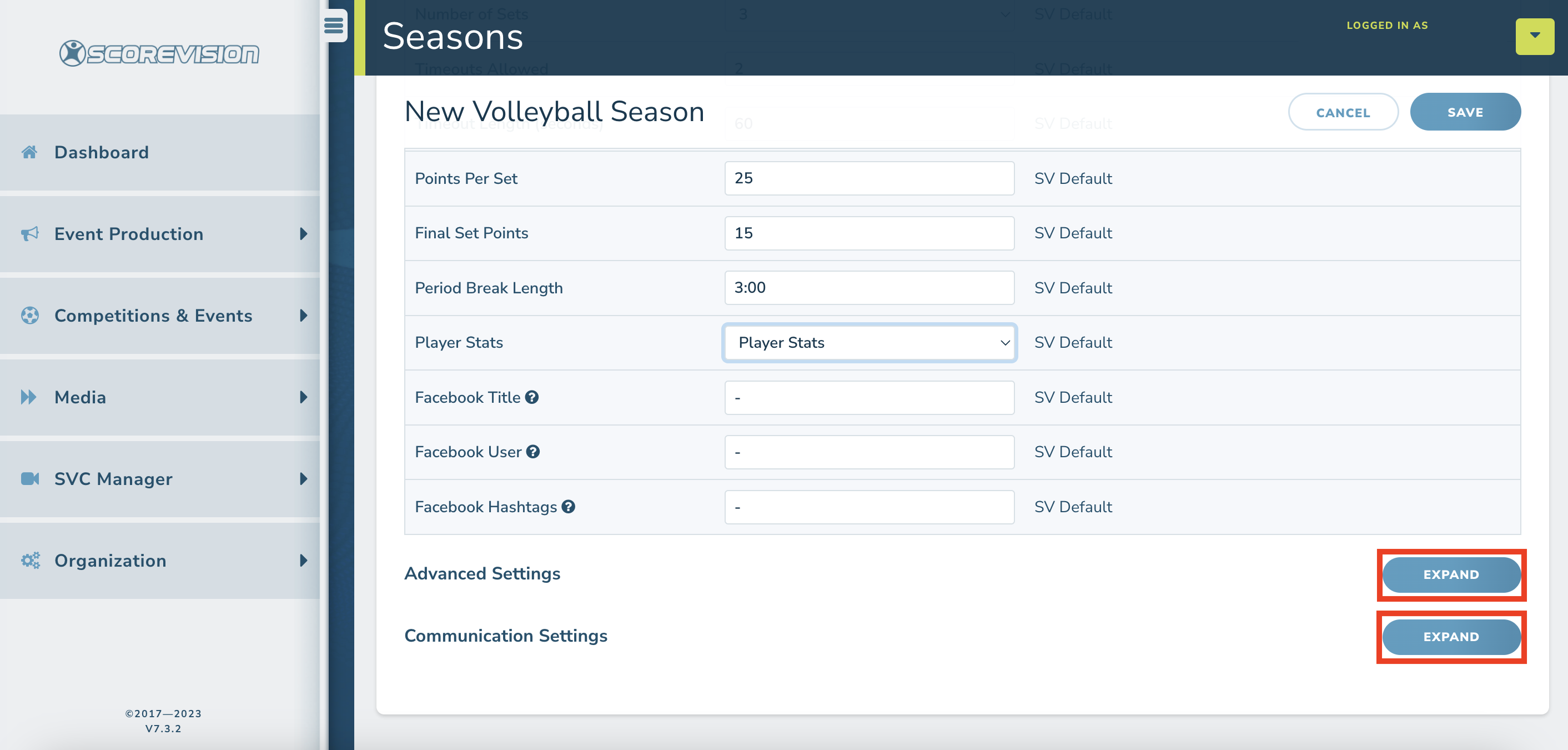
6. In Advance Settings, check the box if your organization uses Statcrew. In Communication Settings, check the box if your organizations uses the ScoreVision Fan App. All other communication settings are configured during install so no other changes should be necessary.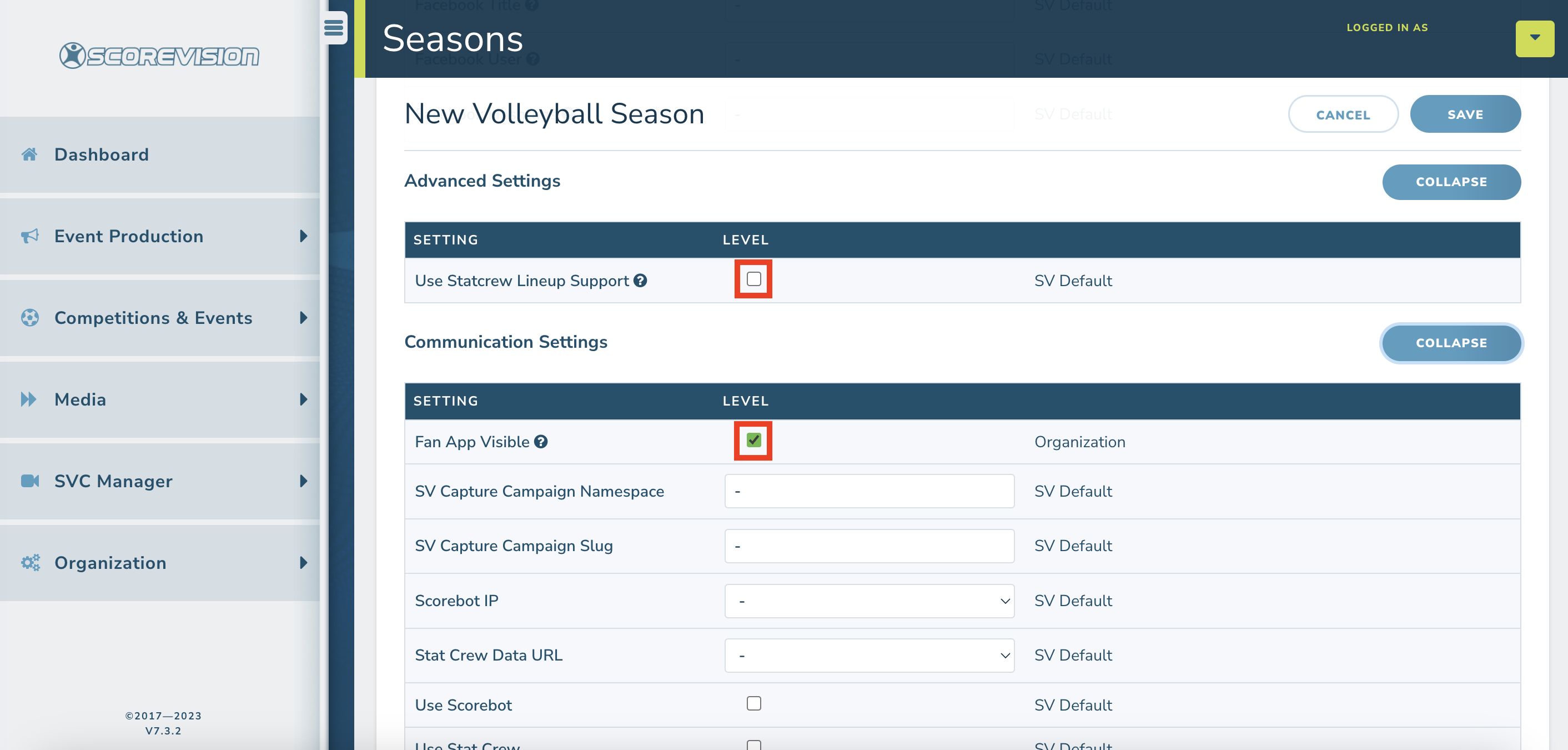
7. Click on SAVE at the top of the window to complete your season settings.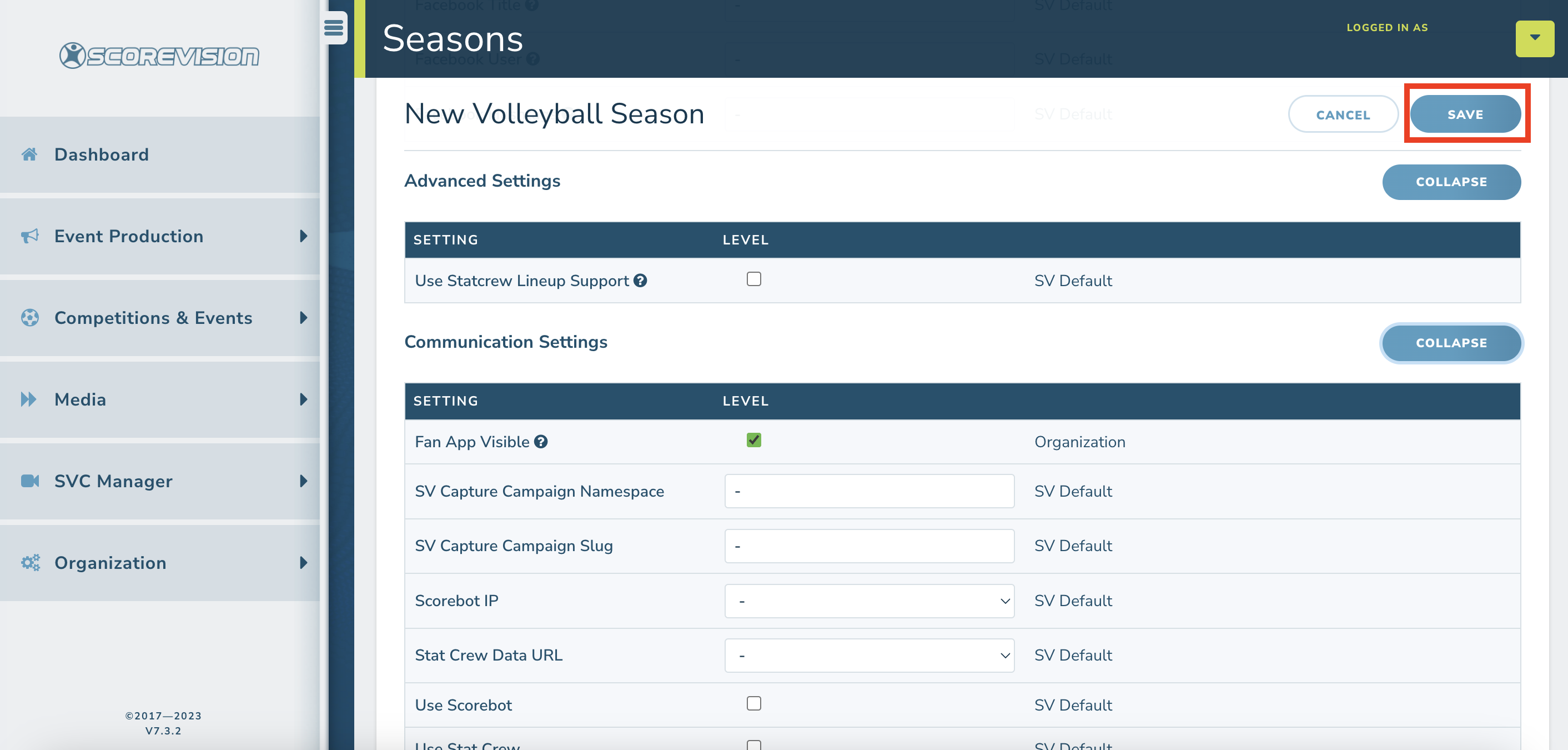
ScoreVision Support Contact Information
If you have any questions or need assistance, our support team is available to help.

